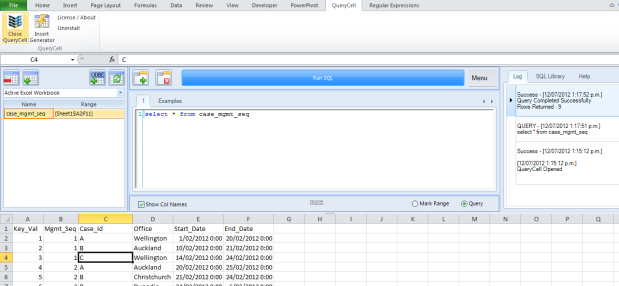QueryCell is the Excel add-in from Oak Focus Software that brings SQL into Excel. I reviewed version 1.4 some time ago, and a few days ago lead developer Sam Howley told me about the release of version 2.0.
The new version is a complete rewrite and offers a noticeable improvement in speed, stability and responsiveness, in addition to support for 64-bit Excel. As always I’m impressed with the clean, simple look and feel of the interface, which slides out the editor when you need to use it and tucks it away when you’re done. You can manipulate data from inside the current workbook, or externally through an ODBC connection.
Sam has very kindly agreed once again to give away some free licences to Number Cruncher readers. All you have to do to get yourself one is to send me an email describing how you’ve used SQL in Excel. Could be bringing external data in through a query, or querying tables in the current workbook, could be using the Excel Data menu and MS Query to add in a connection, or scripting an ADO connection using VBA, or using QueryCell. Surprise me! Send me a description of what the information need was and how you went about resolving it.
Email me at the address at about, with ‘SQL in Excel’ in the subject line, by 10:00 pm NZDT on Saturday 14 July. I’ll judge the best/most interesting of these and publish them in a follow-up post after the weekend, so it’s important that you’re ok with other people reading what you send me.